2) Download Source SDK, Source SDK Base 2006 and 2007
3) Run both Base 2006 and 2007 (Just to the main menu)
4) Run Half-Life 2 and/or Half-Life 2: Deathmatch (Just to the main menu)
5) Open Source SDK
6) Pick Engine version: Source Engine 2006
7) Pick Current Game: Half-Life 2: Deathmatch
8) Double click Hammer Editor
9) Go to tools -> Options
10) Under Configuration hit Edit
11) Create a new configuration called Hidden: Source
12) Enter in these directories:
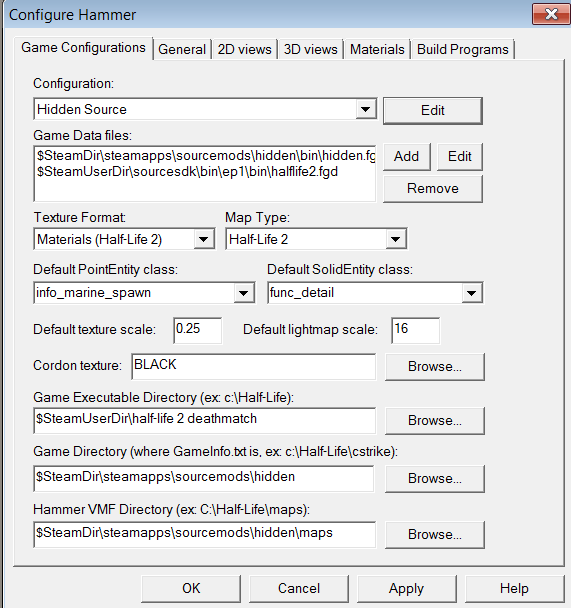
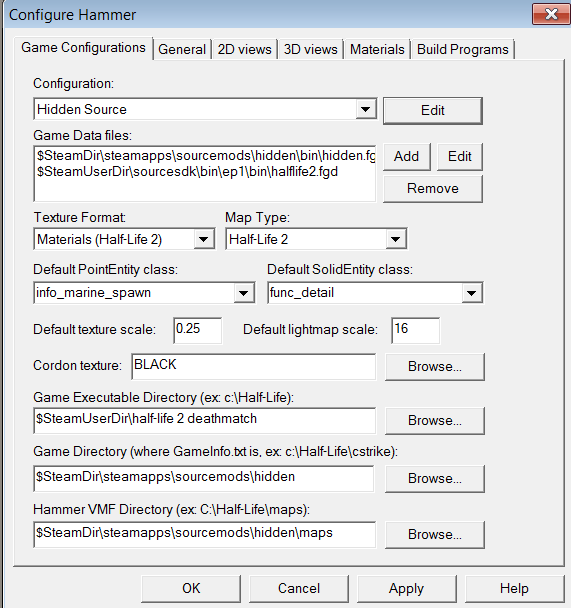
14) Open Hammer with the current game Hidden: Source
15) Hit File -> New
16) Start mapping!
|
Configs { Games { Hidden Source: Beta 5 { GameDir d:\steam\steamapps\SourceMods\Hidden_Dev hammer { GameData0 d:\steam\steamapps\SourceMods\Hidden_Dev\bin\hidd en.fgd (- rogue white space in hidden here for some reason, awesome forum!) TextureFormat 5 MapFormat 4 DefaultTextureScale 0.250000 DefaultLightmapScale 16 GameExe d:\steam\steamapps\boxy1\source sdk base 2007\hl2.exe DefaultSolidEntity func_detail DefaultPointEntity info_player_start BSP d:\steam\steamapps\boxy1\sourcesdk\bin\source2007 \bin\vbsp.exe Vis d:\steam\steamapps\boxy1\sourcesdk\bin\source2007 \bin\vvis.exe Light d:\steam\steamapps\boxy1\sourcesdk\bin\source2007 \bin\vrad.exe GameExeDir d:\steam\steamapps\boxy1\source sdk base 2007 MapDir d:\steam\steamapps\SourceMods\Hidden_Dev\maps BSPDir d:\steam\steamapps\SourceMods\Hidden_Dev\maps CordonTexture tools\toolsskybox MaterialExcludeCount 0 } } } SDKVersion 3 } ------------------------------------------------------ reply What happens if you change, under Build Programs, the Game Executable to $SteamUserDir\half-life 2\hl2.exe and from under Game Configuration, the Game Executable directory to $SteamUserDir\half-life 2? ------------------- reply Yeah, surely you want to be using Source SDK Base 2006\hl2.exe for Hidden 4B, not HL2DM? -------------------------------- reply Looks like its fixed. What I did, is click the drop down menu and change it from Half Life 2 Deathmatch.. To Hidden Source. No way! Its working. Thanks guys! ------------------------ reply Dam it!! It wont compile.. --------------------------- reply Might be worth changing your Hammer config. Under Build Programs, tell it to launch $SteamDir\steam.exe instead of hl2.exe. And then In the Advanced Run Map dialog, add at the start -applaunch APPID as a parameter for the $game_exe build step (APPID will be in the gameinfo.txt within your SourceMods\hidden directory). Or just check Dont run the game after compiling or un-check $game_exe completely from Advanced run to avoid trying to launch the game after compiling the map. --------------- reply Huzzar! It works. Thank you Sir! But, Doh!! When It runs the Map, as soon as I click the MOTD it crashed HL2.exe Come on, this is a joke surely? -------------------------- reply Your map needs to have at least one of each entity. info_spectator info_marine_spawn and finally, info_hidden_spawn Put these in and it shouldnt crash. |
|
|